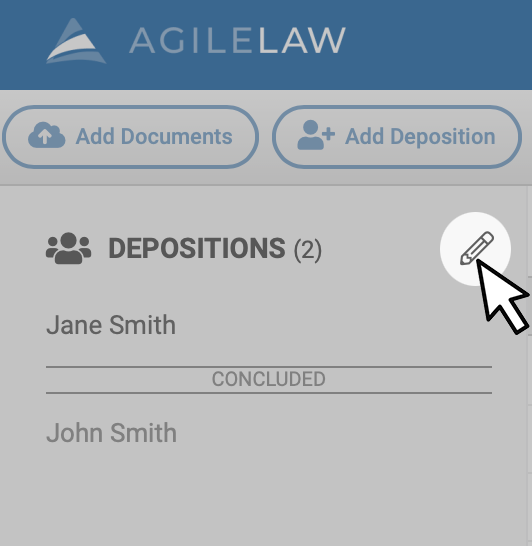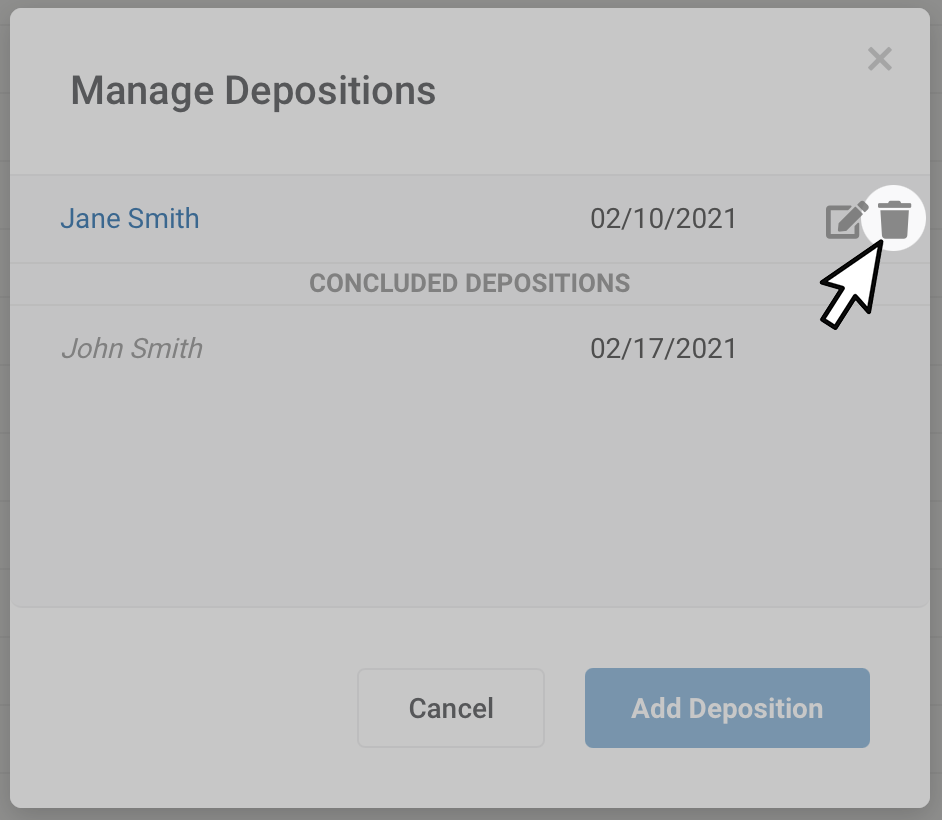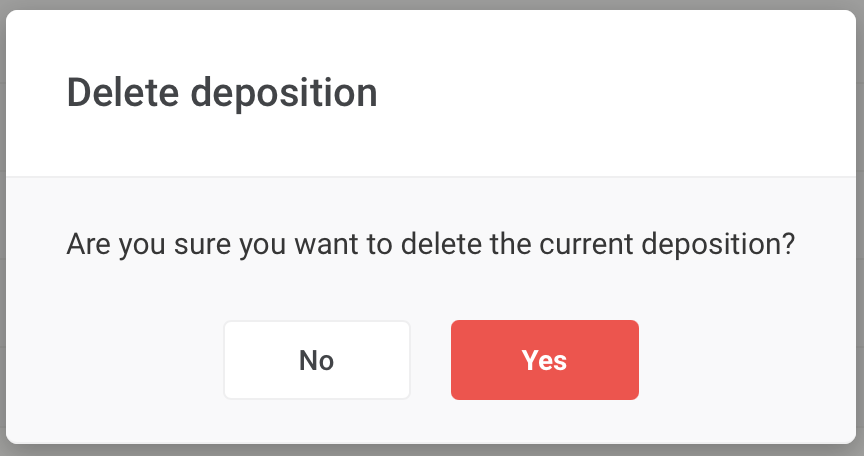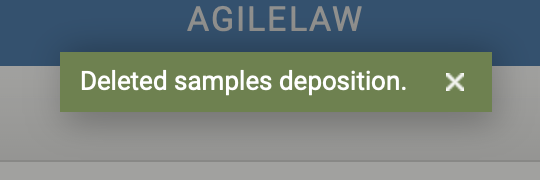To delete a deposition, click on the 'edit' link in the Deposition Panel in the upper right hand corner of the screen.
Next, click 
NOTE: Depositions that have been started cannot be deleted.
After deleting a pop up will appear at the top.
Next: Archive a case.