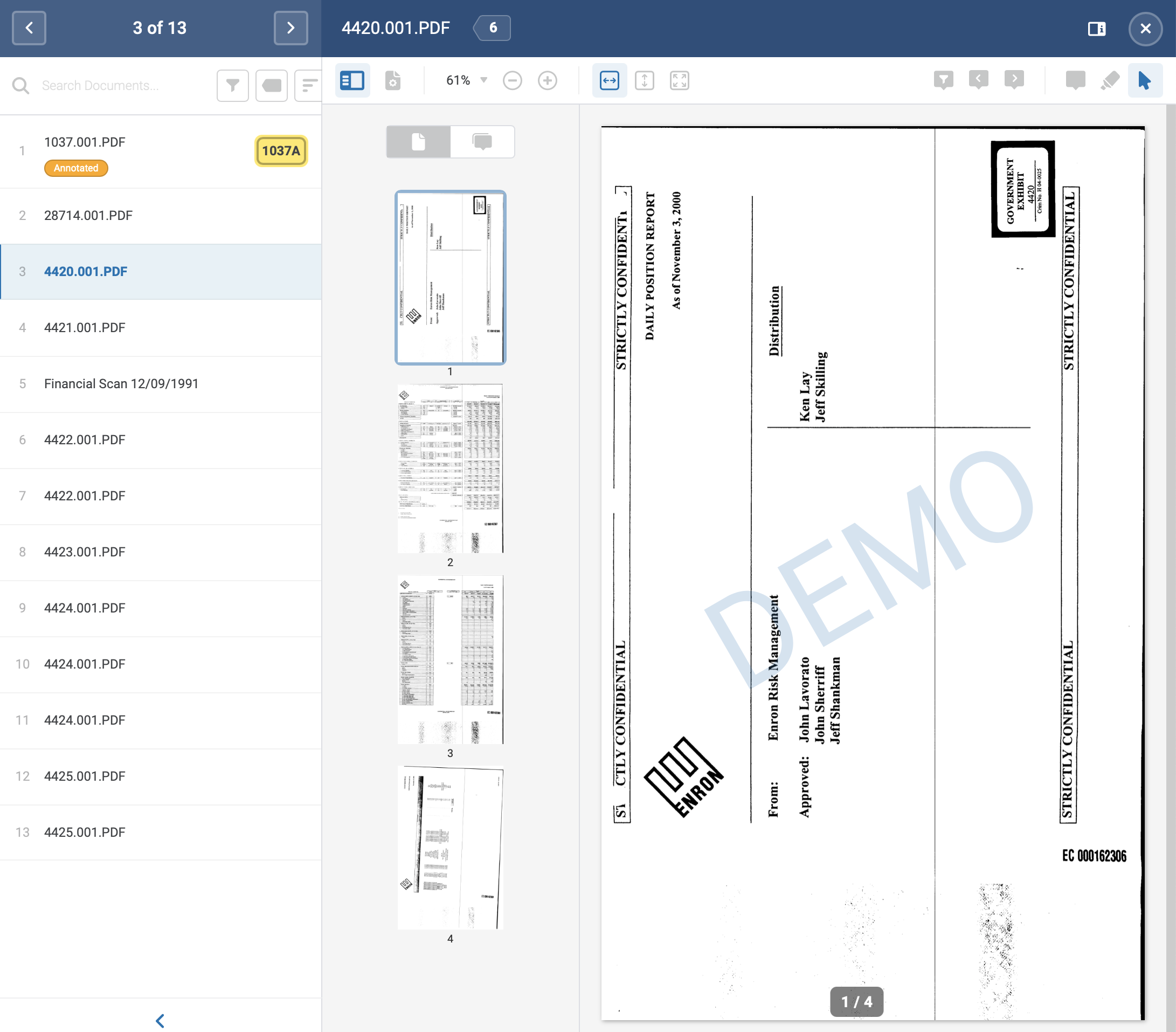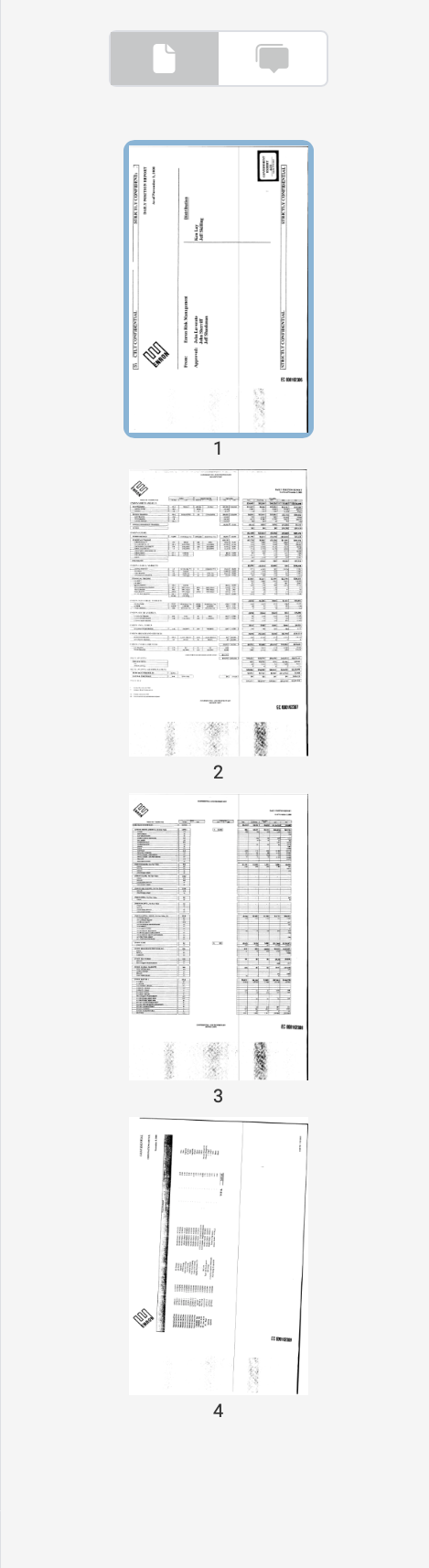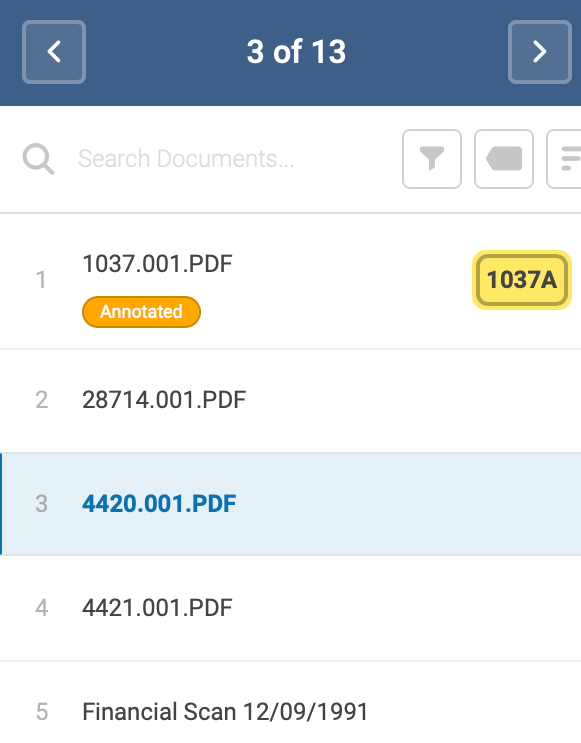To view a document exhibit you've uploaded, click on the document name in the document grid.
This will bring up a window showing the document.
Document controls. At the top of this view, there are document controls for changing the view of a document.
These controls let you do the following:
- Zoom in
- Zoom out
- Fit-to-width
- Fit-to-height
- Rotate 90 degrees
- Change zoom level
- Page up
- Page down
- Go to specific page
- Toggle full screen view
- Add annotations to the document
Page preview. On the left, you can see thumbnails for the pages of the currently selected document.
You can scroll down this panel and click on a specific page to bring up that page in the main window.
Changing documents. You can load a different document without going back to main page by expanding the document list on the left.
You can also jump to the next or previous document using the arrows on the top left of the document panel.